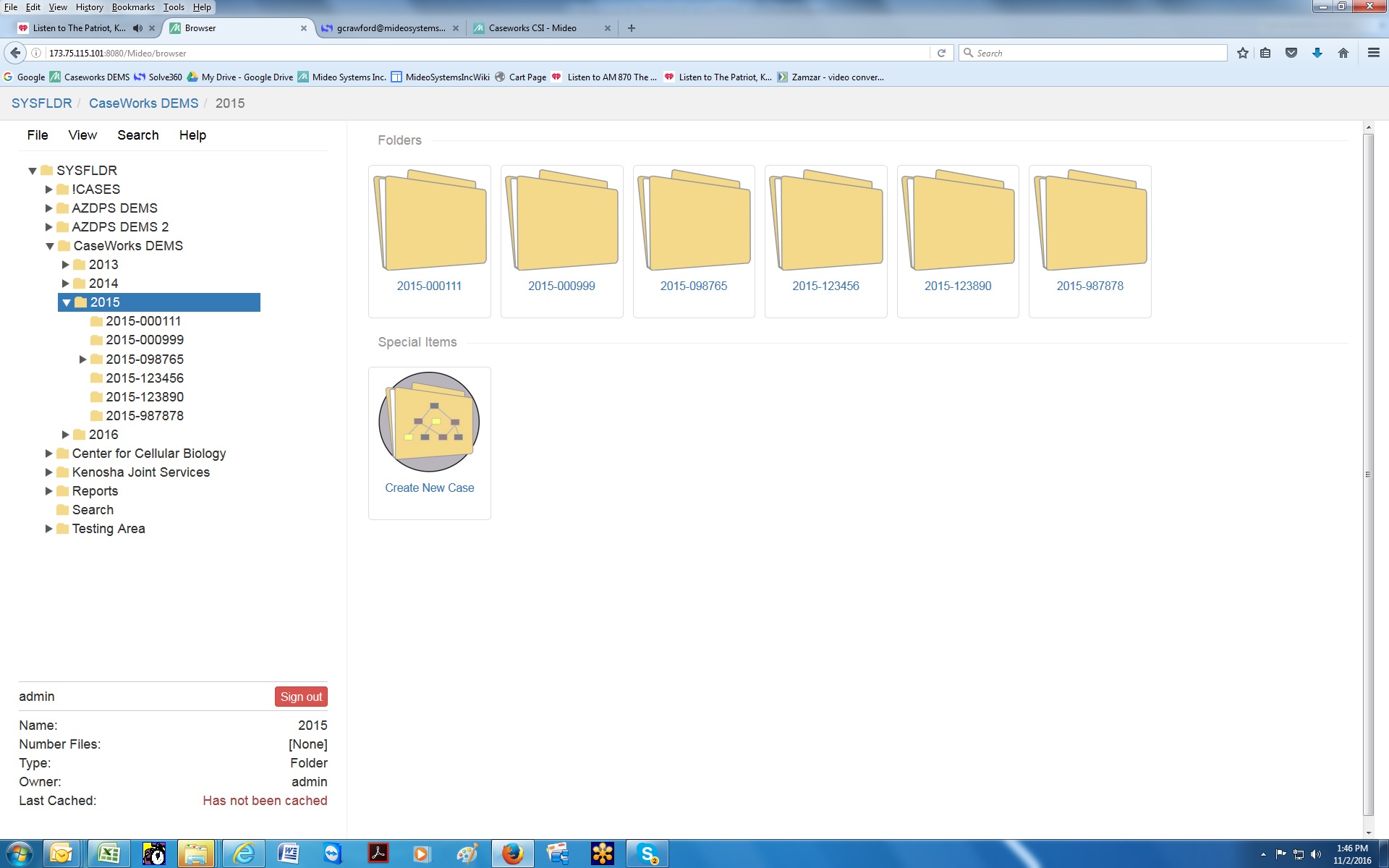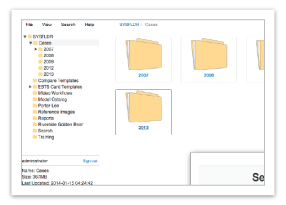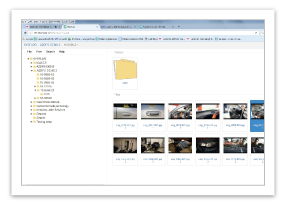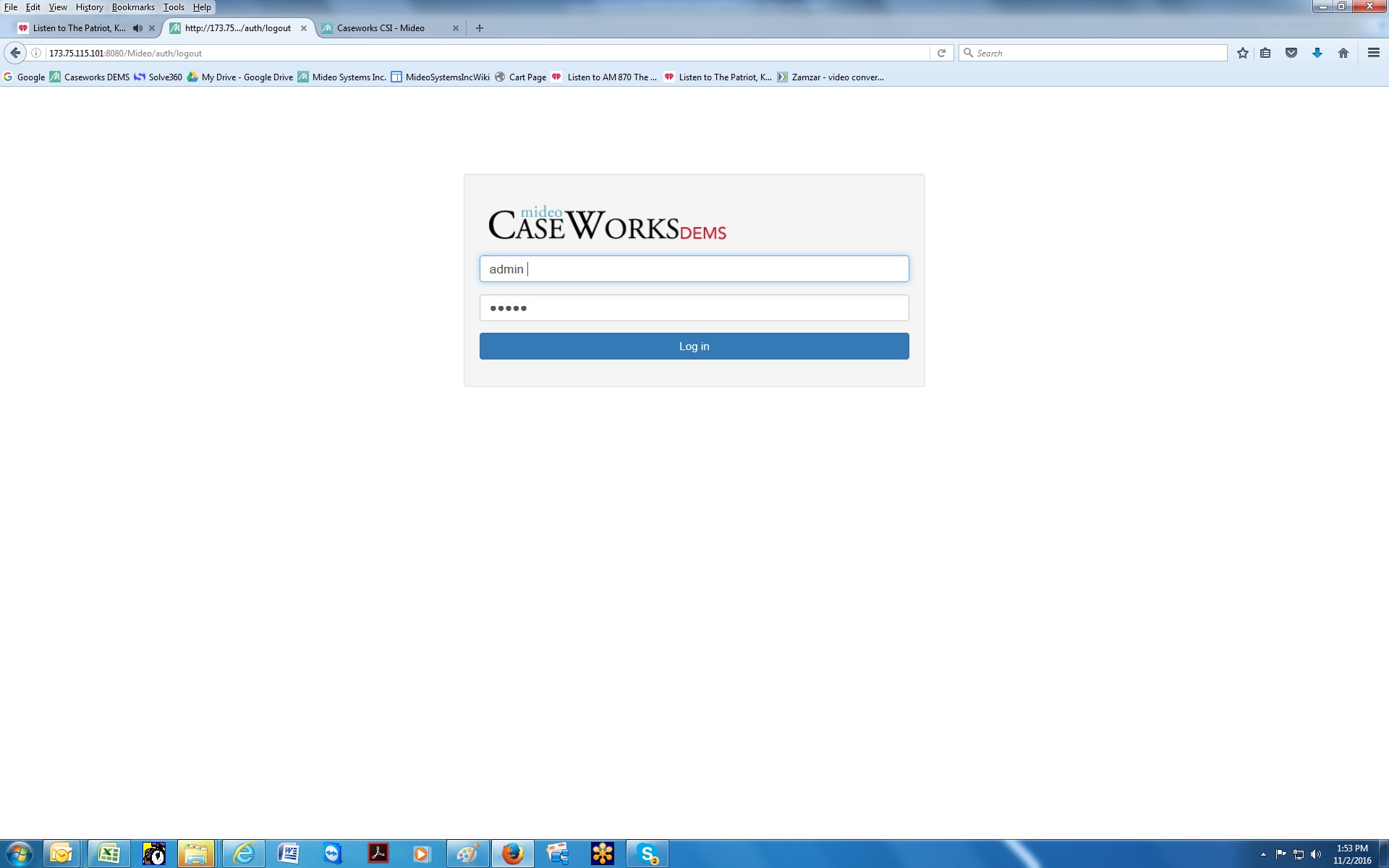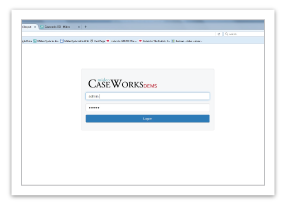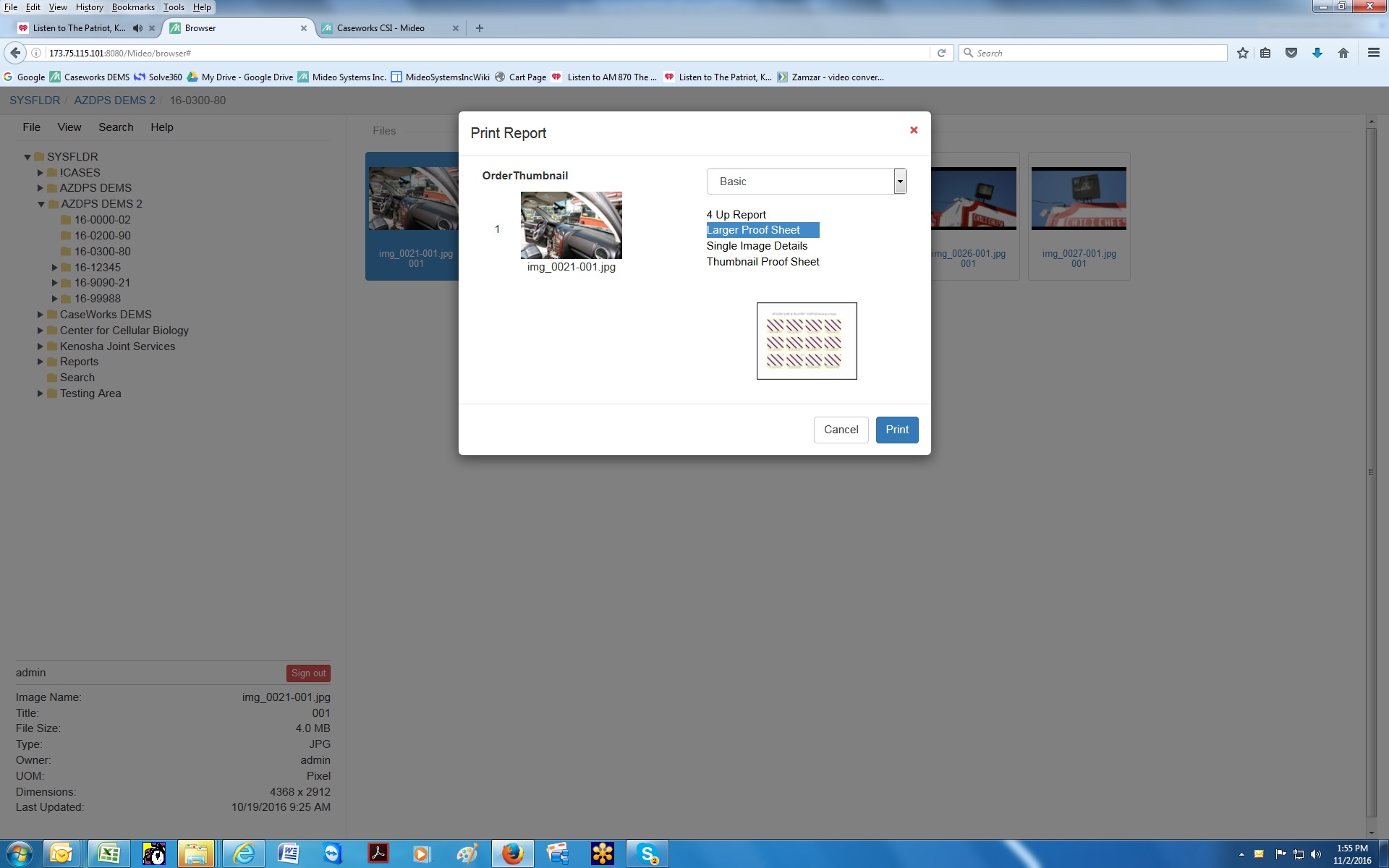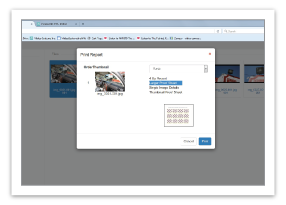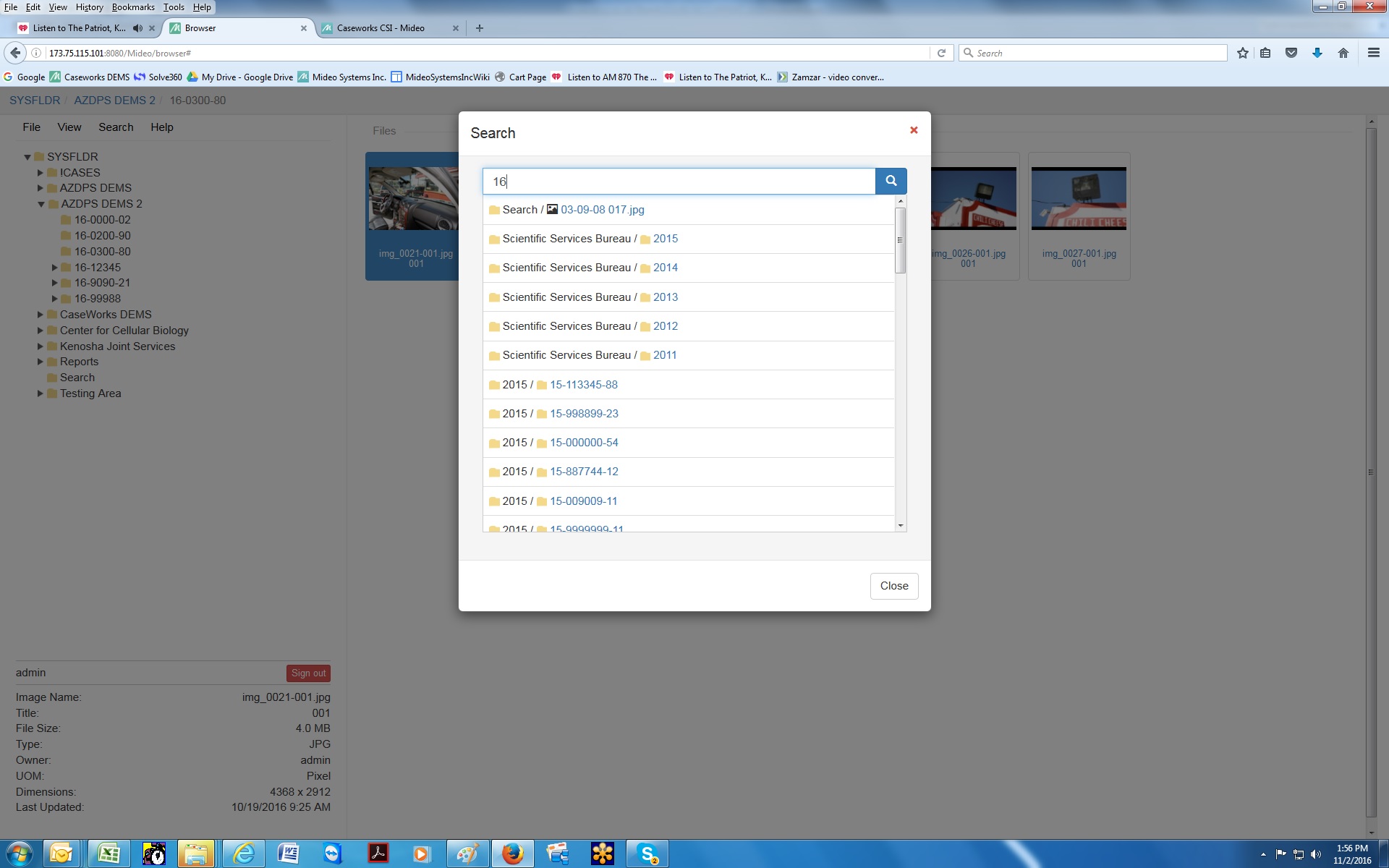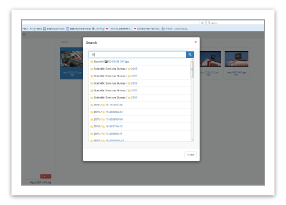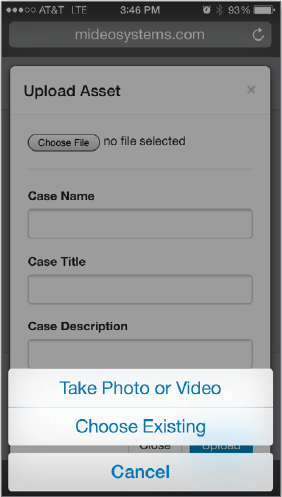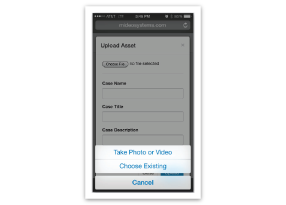Digital Evidence Management From Any Location
Mideo Caseworks DEMS is the ideal secure database solution for managing all of an agencies digital evidence (photos, audio, video files) both for crime scene and all other case investigations. Caseworks DEMS provides a flexible and configurable solution that can handle the needs of the agency for all those involved a case. This includes various personnel both inside and outside the agency, including officers, evidence technicians, investigators, forensic examiners, medical examiners/coroners, and district attorney’s offices.
Caseworks
for Crime Scene Image Management
Caseworks Mobile Module
Caseworks Mobile extends the capabilities of CaseWorks DEMS while also allowing users to access, manage, create, send and store digital evidence data anywhere via a browser. This thin-client technology provides anywhere access via various digital devices (laptop, tablet, phone). It can run on various OS platforms (Windows, iOS, Android) with robust features that seamlessly integrate with CaseWorks servers.
Client Based Functionality
CaseWorks Mobile adopts the most-used functions from CaseWorks DEMS and mirrors the layout for a ubiquitous experience
Objective and Efficiencies
CaseWorks Mobile provides mobile and browser access to your Client/Server CaseWorks data. This keeps user security image/asset management centralized in an on-premises database, while offering all of the portability of a cloud based application. Because of the high security standards of law enforcement, IT managers can ensure that data is being managed, secured and backed up according to their own internal protocols while allowing field agents and wireless lab devices direct access to data.
Security Based Features
Access to the CaseWorks Mobile features are based upon credentials established in the CaseWorks DEMS environment. This allows for both environments to be managed by a single interface. Users have access to only what they are authorized to view. It also reduces management complexity for lab managers and IT. They are able to use sophisticated built-in security controls, rather than standard basic Windows Security
Print Report
Users have access to custom built reports and printing based on their CaseWorks DEMS credentials. Any report available to a user in client/server mode is also available via the web interface.
Search Across Assets and Cases
Provided that a user has the correct credentials, both advanced and simple search is available on any device. This allows field users to conduct sophisticated searches across any set of cases or assets that they have access to.
Multi-Media Upload and View
Upload and view files of any time in native browser formats. Be it an image, audio, or video file, no proprietary plug-ins or java applets need to be downloaded. Everything loads and streams seamlessly in the native browser environment. Light-weight and secure, this is the best of both worlds.
Upload Files From Anywhere
Upload files stored on your mobile device to capture them directly from your phone or tablet camera. This allows your digital chain of custody to start directly from the field.
Download this in depth PDF brochure for full details on Caseworks CSI Brochure. If you need additional assistance or have questions regarding integrating your lab or agency, please email: [email protected]
Download PDF Brochure