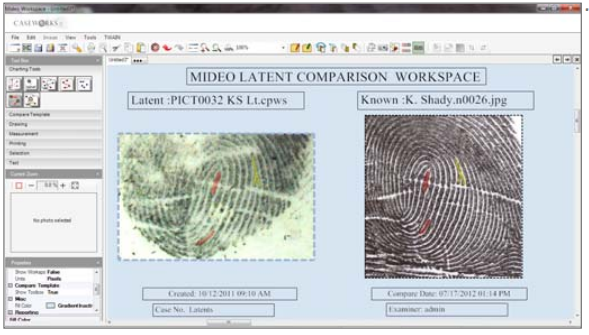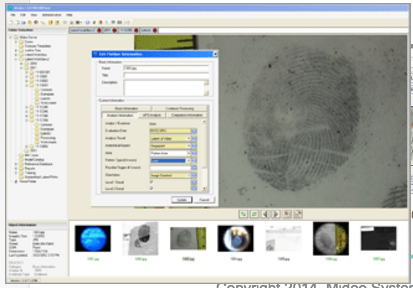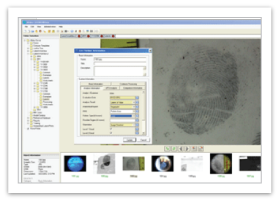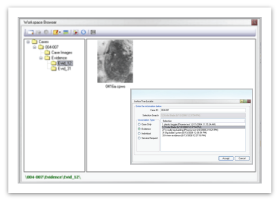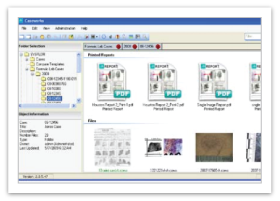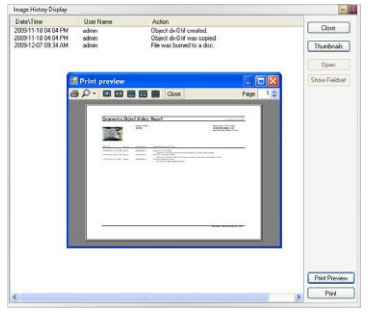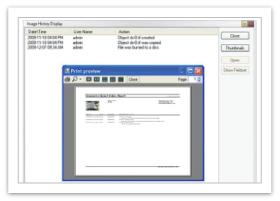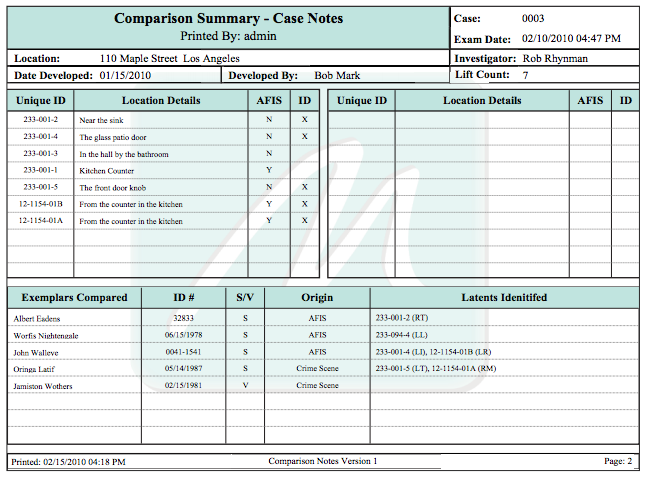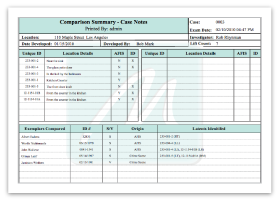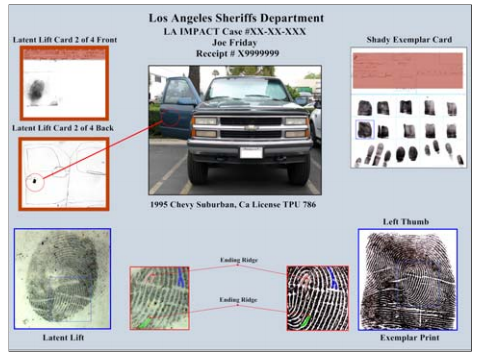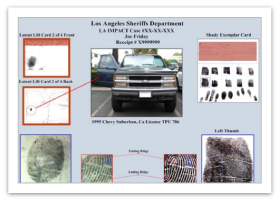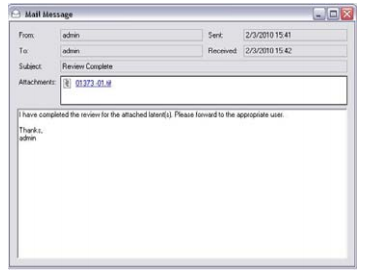Bringing A Systematic Approach To The Latent Examination Process
LatentWorks is designed to help latent departments transform a paper based manual workflow to an electronic paperless process with automatic reporting tools and a systematic latent examination and documentation process. There is a very real possibility of latent evidence being excluded in court today, because of insufficient documentation or the inability to easily demonstrate how an examiner came to their conclusion. This places ever increasing pressure on Latent departments to redefine their SOP’s and assure their compliance with the SWGFAST and ISO requirements for comprehensive documentation and to implement a Systematic Approach to the Latent Examination Process.
Top 5 Reasons You Need an Electronic Latent Case Management System
Features of LatentWorks
®Comparison Workspace Templates and Graphic Tools
Our innovative comparison workspace templates are designed to enhance the ease and efficiency of the onscreen comparison process. These “predefined” workspaces allow multiple pre-sets for image data, display size, position of the images and the tools to quickly drag and drop images for high volume of comparisons. All templates are fully customizable to meet each user’s comparison methodology. The two-step calibration tools allow users to calibrate multiple images on a single workspace and size them to a 1:1 relationship.An embedded charting engine allows analysts to highlight key latent characteristics all within the comparison workspace.
Distributed Latent Print Workflow
LatentWorks provides a group of specialized tools and features specifically for latent identification documentation and comparative analysis. This provides a systematic networkbased software structure which automates the natural steps in a latent print workflow process. This standardizes documentation practices between examiners and provides overall consistency throughout the latent department. LatentWorks provides: Contemporaneous ACE-V documentation, simple side-by-side onscreen comparison, documentation and charting of key latent characteristics, automated case notes, messaging/notification, verification, automatic report generation, AFIS Submission, NIST Interface
Interface Integration for Forensic LIMS and AFIS
LatentWorks already seamlessly interfaces with the most used forensic LIMS on the market. This includes the ability to share information (both images and data) between both programs. Using the Mideo API (Application Programming Interface) an interface can be created for custom LIMS or other that are not available off-the-shelf. LatentWorks also provides the ability to export images to all AFIS/ABIS products and the BioMetric Connect module (additional cost) provides the ability to import EFTS/EBTS NIST records. This allows both image and some demographic information to be automatically ingested at original resolution but at a much smaller file size.
Client/Server Case Digital Image Management
LatentWorks offers a familiar and flexible structure to meet your agency’s asset management needs. Configure the software to best fit your agency’s workflow. Features include: asset acquisition, tracking, authority settings, field set administration and naming policies (compatible with Microsoft SQL-Server and Oracle). The LatentWorks database links custom information to a user, folder, or individual file and accepts all digital assets including RAW images, PDF documents, digital audio and video files along with the standard image formats tif, jpg, bmp and all other standard digital image formats. LatentWorks maintains digital image integrity, maintaining a full image history and reporting module for all digital enhancements and chain of custody. The original image is always maintained and never altered.
Advanced Security Controls
LatentWorks meets forensic and legal requirements and guidelines for testimony in court. Original images, once entered into the system, cannot be altered. All enhancements and markups are saved automatically as overlay versions of the original image and users can access any version as desired. LatentWorks ensures that the integrity of all case related digital assets are secure. User authority levels are flexible and can be configured to provide either group or user access rights. This makes it easy to set up and enforce agency policies without micro-management and constant user supervision.
LatentWorks Helps Support Forensic Accreditation Efforts
Read About LatentWorks Easing the Accreditation Process in the Mideo Blog
Latent Print Reporting Engine
LatentWorks reporting engine allows agencies to create multiple custom reports. Reports display any configuration of data tracked in the database including, case information, image information, user information, etc. The summary report compiles data within a case or across folders to produce your case notes summary report. The data automatically populates predefined case notes templates. Users can print 1:1, single image reports, proof sheets, case notes and final worksheet reports. Send reports to a printer, PDF, or your LIMS.
Court Chart (Story Board) Creation
LatentWorks contains all the tools from the most popular desktop publishing programs, allowing users to easily and quickly create professional looking charts for court. All images and associated data can be automatically pulled from the database, saving time and eliminating errors. LatentWorks uses vector graphics tools so that a file can be enlarged without losing clarity.
Messaging and Notification
LatentWorks has built-in mail and request services which allow for simple and effective task management and case assignment. Messages are very much like email - they can be sent from a user to any number of other users. The recipients are alerted when the messages arrive or when they next log into the system. Files or folders can be attached to any message, as “links” to the actual files in the database, taking up very little database space. Security is always enforced for these attachments.
Latent Print Specialized Data Forms
Working in parallel with the comparison workspace, workflow data entry forms provide step-by-step entry of data related to each latent image analyzed and its relationship to each exemplar. This data tracking process allows the comparison of multiple latent prints to multiple exemplars with built-in verification. All of the data is automatically linked to the automated reports which leads the way to a fluid ACE-V documentation process.
Download this in depth PDF brochure for full details on LatentWorks Brochure. If you need additional assistance or have questions regarding integrating your lab or agency, please email: [email protected]
Download PDF Brochure