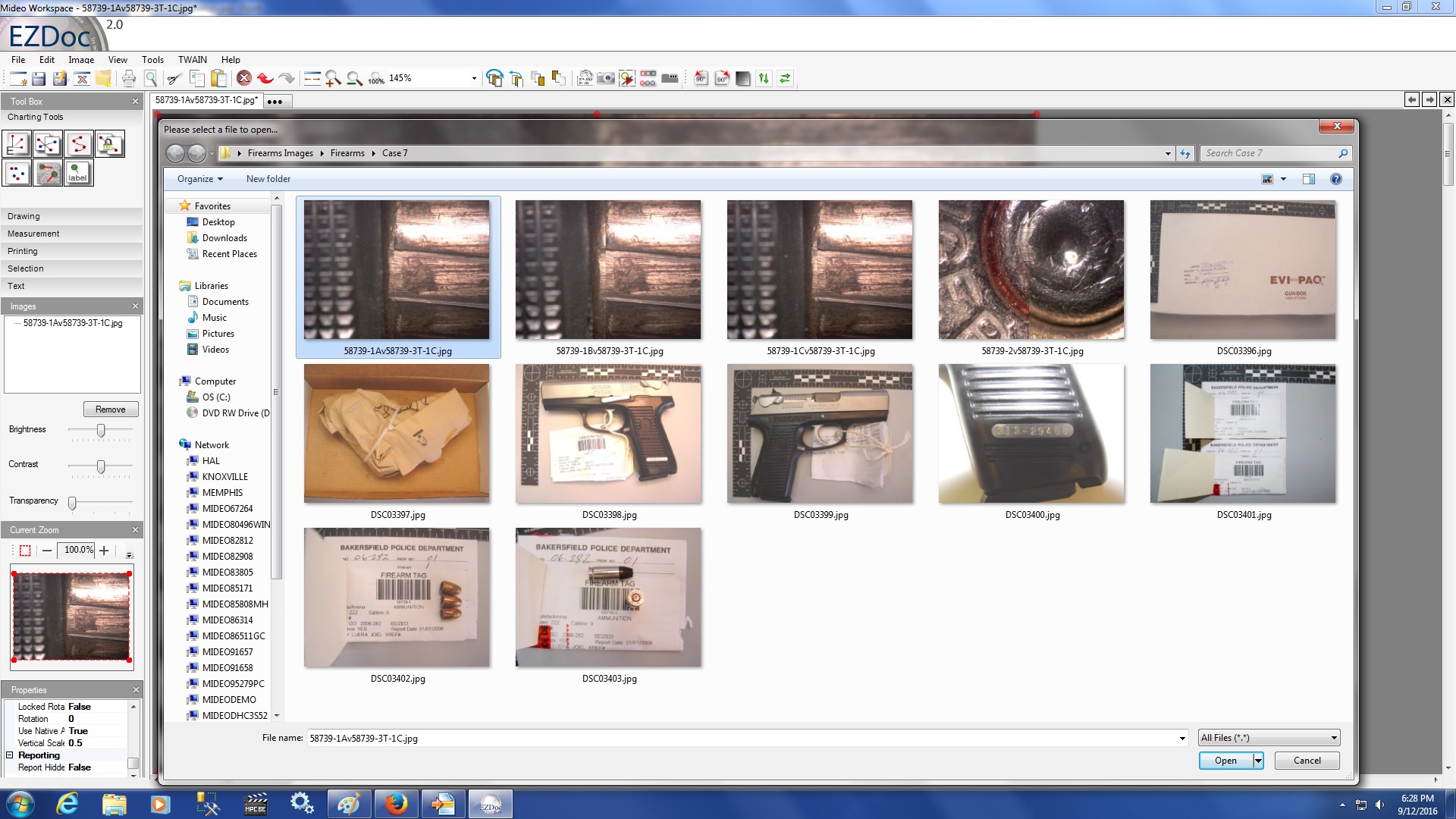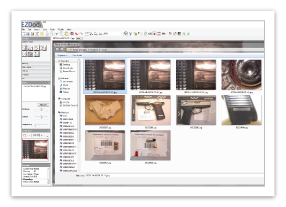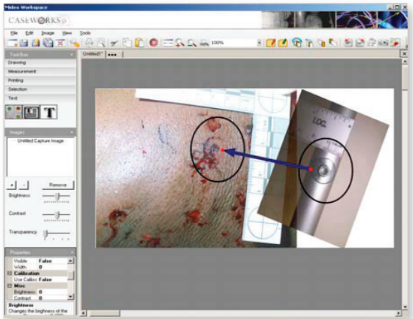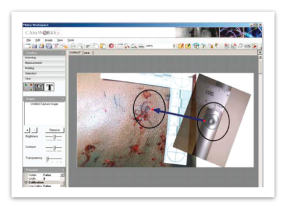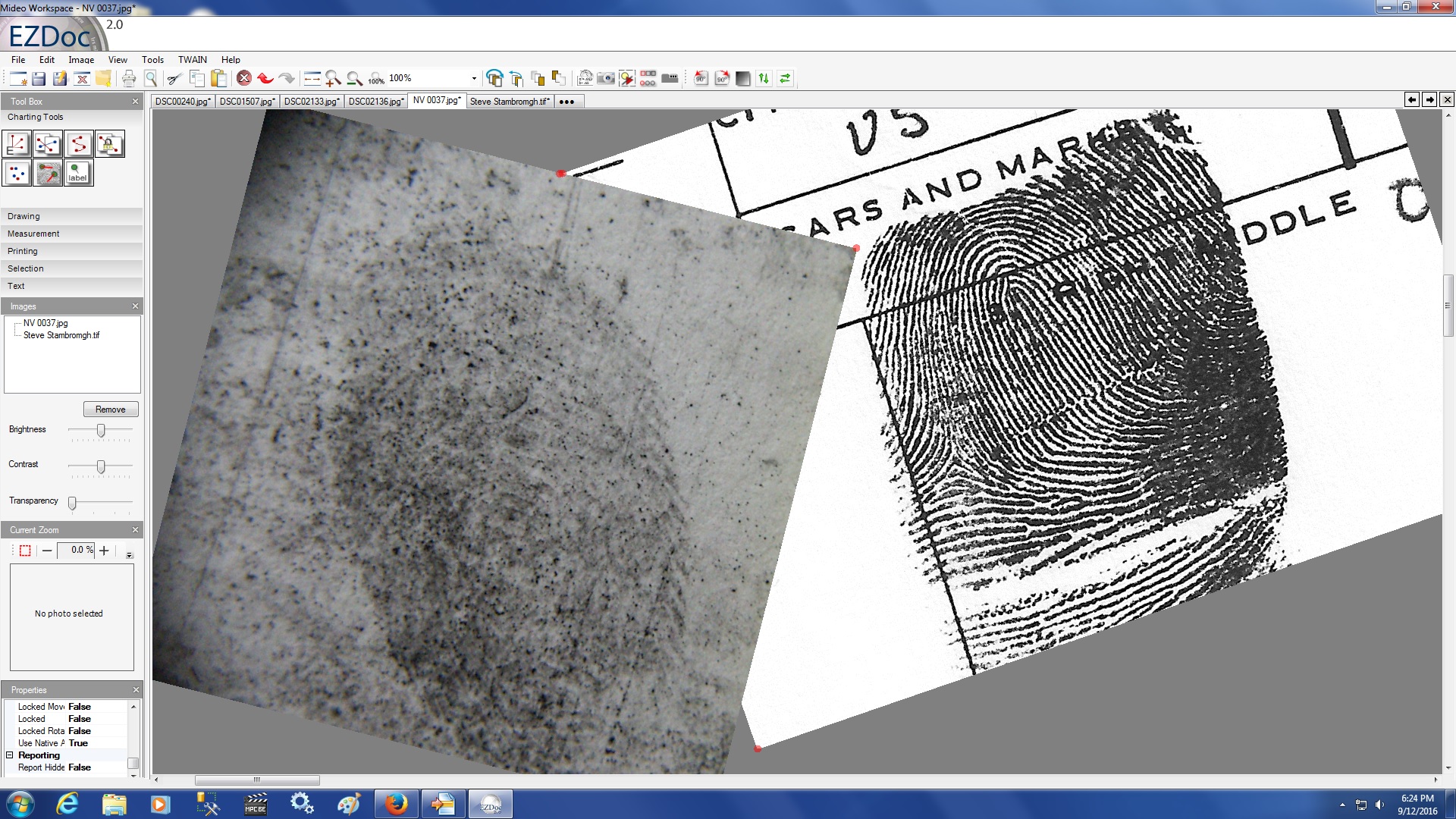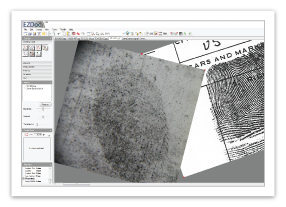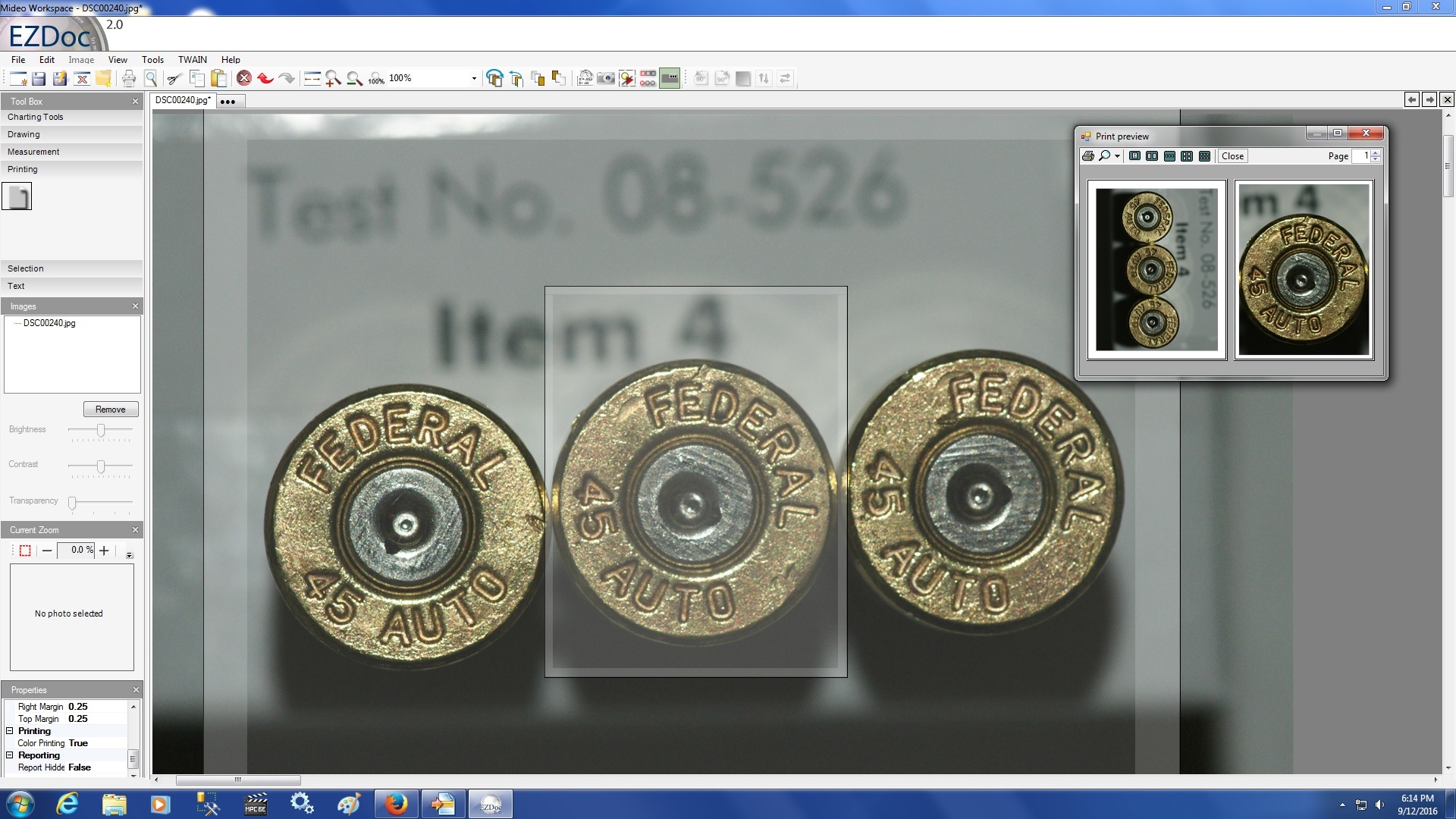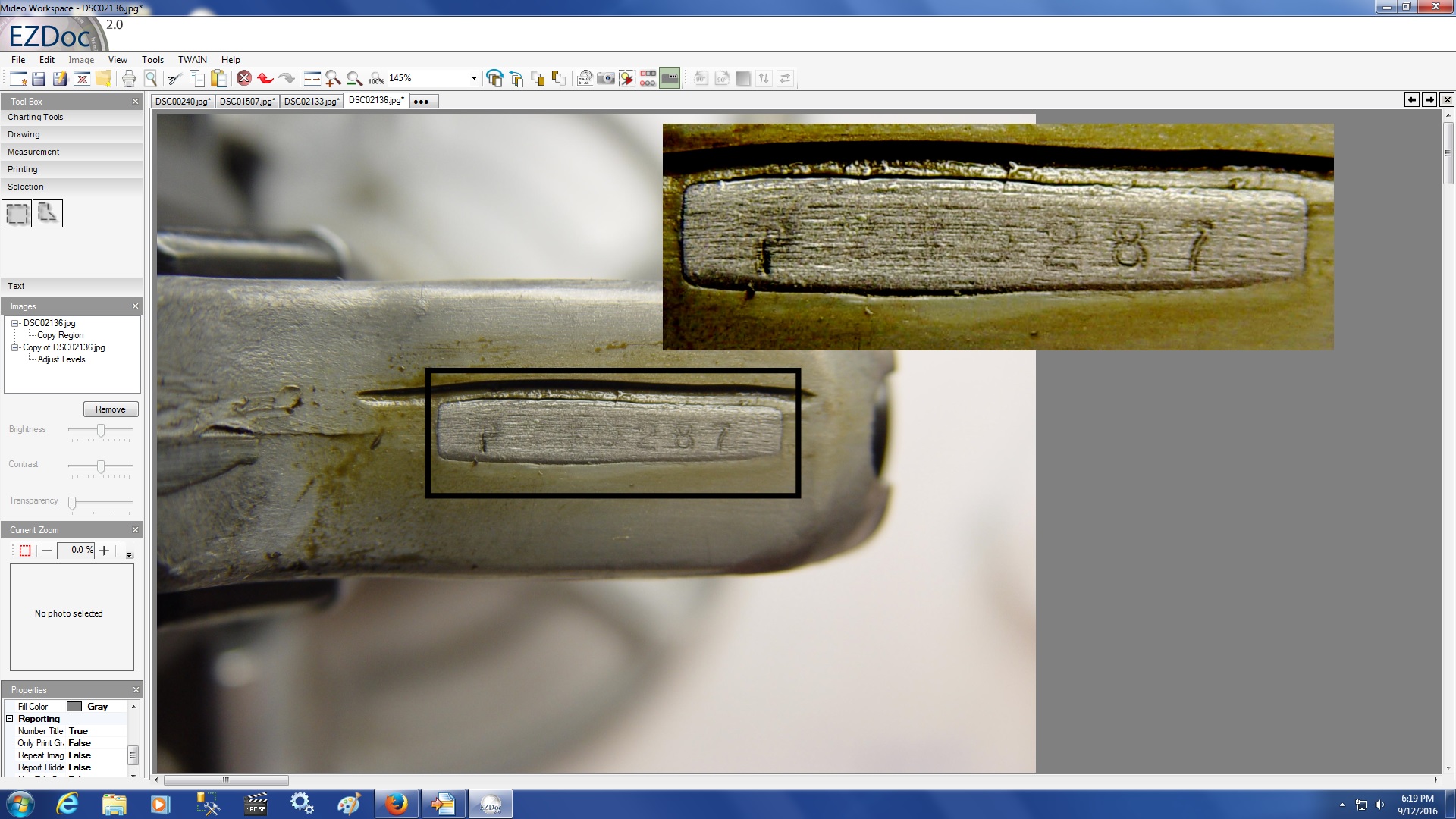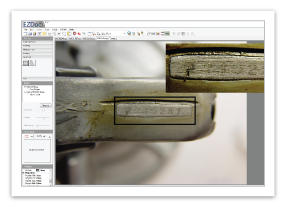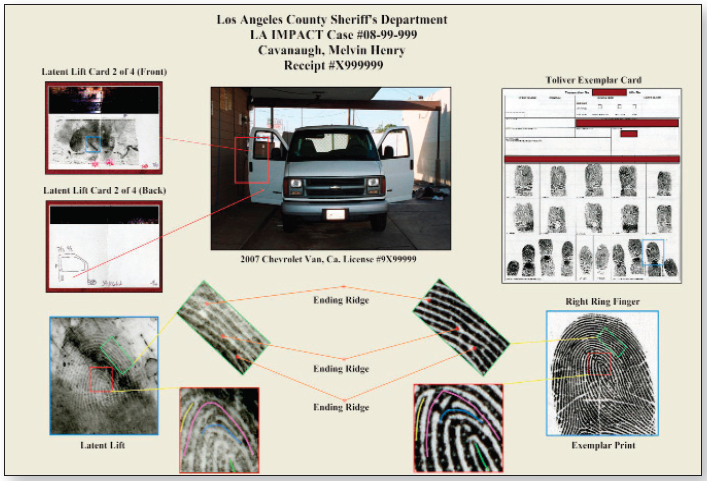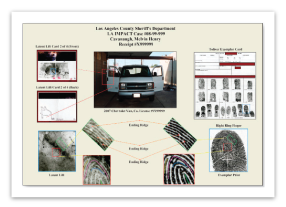The Ideal graphic engine for Forensic Comparative Analysis and Evidence Documentation
Many off-the-shelf software programs are specifically created to suit the needs of graphic designers rather than those of the forensic examiner/analyst. Successful use of these tools often requires extensive user training. EZDoc2.0 offers easy-to-use tools that will maximize workflow and increase efficiency in the lab with minimum training required.
Features of EZDoc2.0
Built on Forensic Experience
Having worked with the forensic community for many years, Mideo is uniquely qualified to create an intuitive user interface that expedites image processing time and clearly presents the tools that are most-used by forensic examiners. EZDoc2 allows users to print out an audit log for the documentation of image enhancements as a .TXT file. Images can be saved in multiple formats and with the LIMS Connect Interface EZDoc2 can be used as a powerful imaging front end to your Forensic LIMS System.
Direct Image Acquisition
EZDoc2.0 can directly acquire images into its workspace. Mideo offers a complete line of cameras for macro and micro digital photography that interface with the software. These cameras are controlled directly through EZDoc2.0 and provides significant improvement to the imaging workflow. A TWAIN interface is also included for use with scanners or other acquisition devices.
Mideo Workspace
Intuitive interface with familiar tools and workspace elements for image enhancement, page layout and print. Compare, scale and overlay live-images from multiple source feeds. Annotate images with sharp, vector drawing and annotation tools. Users can work on multiple workspaces with multiple images on the same workspace allowing for flexible workflows when documenting or comparing forensic evidence.
Streamlines Comparitive Anyalysis and Documentation Functions
EZDoc2.0 streamlines comparative analysis functions which can take a significant amount of time in other programs, such as 1:1 sizing, side-by-side/overlay comparisons, charting and creating court displays. These tools eliminate the need to use multiple programs, dramatically improving productivity. EZDoc2.0 features an intuitive user interface with familiar tools for comparing, scaling and overlaying live images from multiple source feeds.
Print Engine
Mideo has developed an innovative print engine that makes it easy to create a page with images, text and graphics. When user completes a page, they select the print overlay mask to identify which elements are to be printed. Multiple versions can be created in one step. This printing solution is a powerful, time saving innovation and will become a major workflow tool for creating useful and clear documentation.
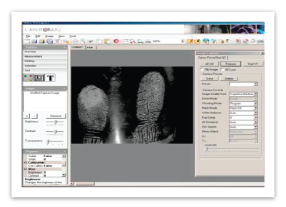
1:1 Calibration, On-screen Comparison, and Printing
Based on the calibration of any type scale at any orientation on the image, EZDoc2.0 quickly sizes multiple images 1:1 based on a scale of any calibration or orientation present in each image. Once images are sized 1:1, users can place automatically calibrated rulers, protractors and other measurement overlays onto the image Users can quickly convert calibration to a variety of units such as inches, pixels, millimeters, centimeters etc. EZDoc2.0 enhances workflow efficiency by allowing users to set and save “Export Preferences”. This automates formatting images for submission to various AFIS systems.
Image Perspective Tools (Crop, Zoom, Sizing)
Users can quickly optimize images for comparison by using the crop, zoom and sizing tools. Using EZDoc2 users can crop an image (i.e. a critical area on a latent print) and enlarge it for analysis. With the mouse “wheel zoom”, users can quickly zoom in or pan around an image.
Charting/Creating Court Exhibits
Using other graphics programs it can take hours to document evidence images for reports or to create court exhibits. Basic tasks such as drawing arrows, text, and laying out images require an enormous amount of time, effort, and skill. With EZDoc2 vector based imaging system users can quickly annotate, resize, change colors and modify other graphic properties. Our special Charting tools automatically attach points and lines to an image and can link text to a specific point to quickly highlight matching areas. All of these tools use vector graphics thereby ensuring that the markups will remain clear, crisp, and legible regardless of the output size.
Ergonomic Systems
Mideo also offers ergonomic hardware configurations designed specifically for individual forensic applications. Mobile and desktop systems include microscopes, cameras, articulated arms with cameras, computers and accessories all of which are fully adjustable for the user’s comfort and safety. All systems are scalable to enable organizations to implement the solution that fits their needs and budget.
Download this in depth PDF brochure for full details on EzDoc2.0 Brochure. If you need additional assistance or have questions regarding integrating your lab or agency, please email: [email protected]
Download PDF Brochure